Holidays
ExcelCal allows you to show holidays in the Calendar. You can even add milestones and events so that they show up in the Calendar.
To add Holidays click on the Holiday Icon on the Calendar Ribbon Menu.
![]()
The Holidays & Resources window will open up.
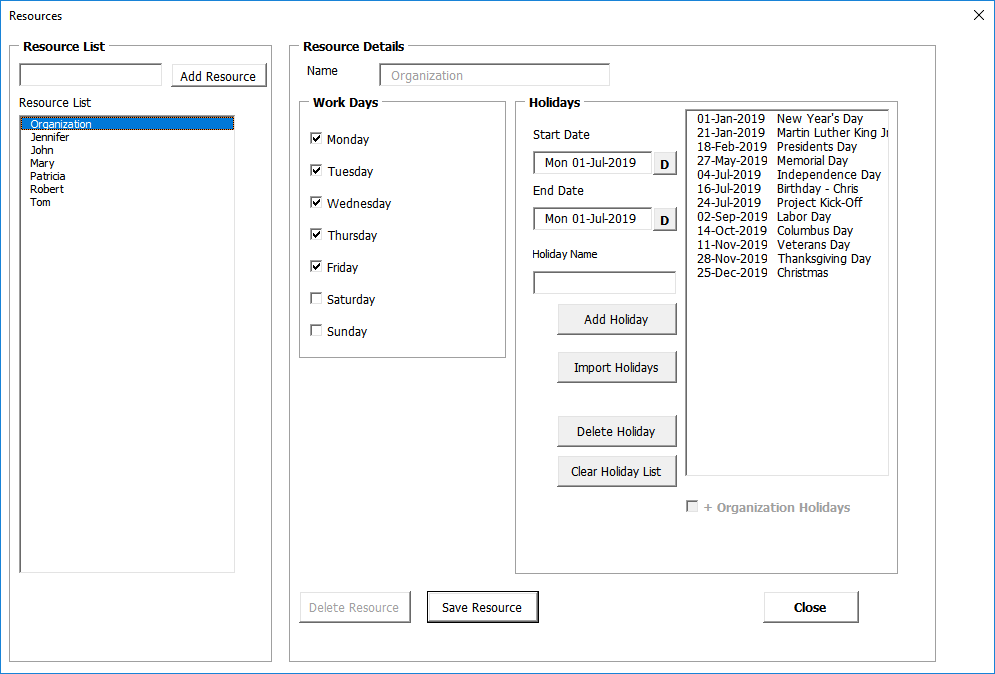
Add Holidays
To add general/ public holidays
- Select the default resource ‘Organization’
- Select the start and end date
- Click on the Add holiday button.
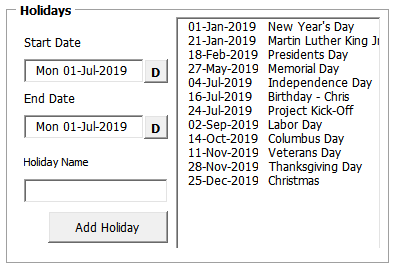
The holidays added will show up in the Calendar automatically.
Note: Click on Save Resource after you have added the holidays so that all the data is saved.
Import Holidays
Import Holidays
You can also import holidays from any excel file by clicking the Import Holidays button.
Please note that the excel file should contain dates in column A and holiday names in column B